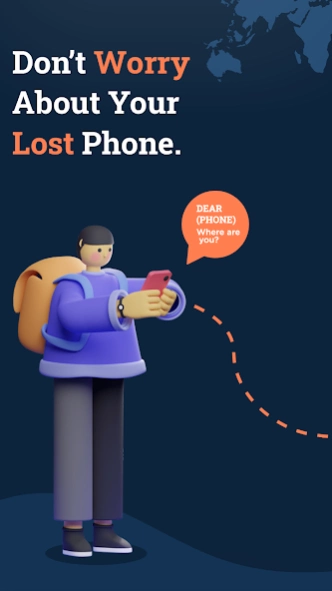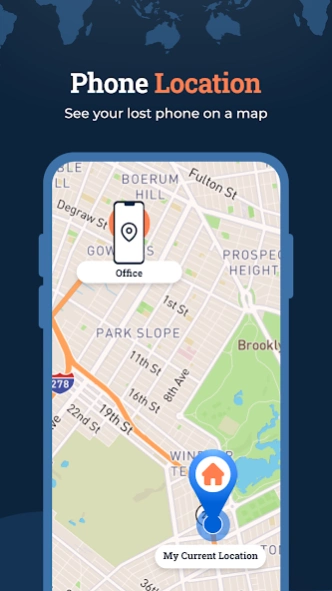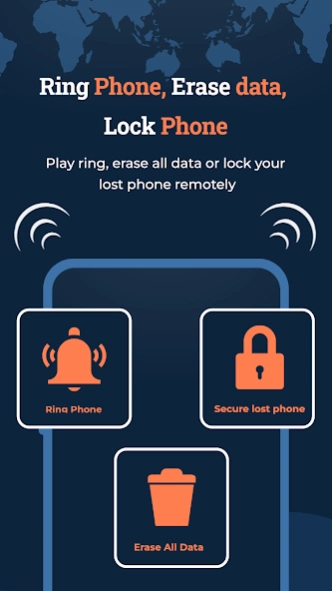Find Lost Phone Device 2.0.0.8
Free Version
Publisher Description
Find Lost Phone Device - Track your lost device location using phone finder app
Find Lost Phone Device - Find My Phone app for Android to track lost phone using email, locate lost phone or stolen devices and tracking your current GPS location. Lost phone finder - find my device when it is lost, or you forgot “wheres my phone” . Lock your phone and important data remotely when you lose your phone. Erase data from your lost phone to eliminate the risk of sensitive information in your stolen phone being compromised. Lost phone finder app also act as Family location tracker uses your phone’s native GPS tracker to ensure family safety, even when they're far away by connecting all devices with same gmail account. Through find my device android app, one can locate android phone with simply tapping Ring My Phone feature on phone to find misplaced or find lost phone. Find my lost device or lost phone tracker app is a phone finder or track my phone app tool to track a cell phone. This phone tracker app is designed to provide ease to many smartphone users so that they have no worries of where is my phone term. If you are worrying to locate android phone, Locate your lost Android device and remotely lock it until you get it back. Now it’s a matter of seconds to Phone locator or find my mobile.
Lost phone finder is an application to track all lost devices. By using the find my lost device app you can find the location of your lost device. The find my device app lets you activate the lost phone location feature from your mobile device and let you track your lost phone location in the background with which is an essential feature to update your phone’s location when it is lost or misplaced. Location update or location change for find my phone app only works when lost phone tracker mobile device location is updated.
Ringtone lost phone maker is a feature essential to ring your lost phone at a high volume when it is lost or misplaced. Find my lost device is either on vibration mode, this feature will ring the lost phone device at high volume.
The device administration permission in the lost phone app is very powerful lets you lock, erase data access to your lost device. Additionally, with finding my lost device admin permission your app uninstall feature will be disabled that prevents unauthorized users to uninstall this app from your phone.
Features of this app:
Lost Phone Tracker to find my lost phone location
This feature tracks the exact location of your lost phone. You can easily see the location of your lost phone on a map. By using this feature you need to activate lost phone location on mobile.
Lock my lost phone app
The locked phone feature helps to secure lost phones. With this feature, you can lock the screen of your lost or misplaced phone from unauthorized users.
Ring Find my lost device
Using the ringing my phone feature helps you ring my phone finder app at a high volume. This feature also works when the phone is on silent or vibration mode.
Erase find my phone device
Erase all data is a feature uses to wipe all your lost phone data to factory reset.
Where to use Antitheft Motion Alarm-Smart phone security features?
Don't Touch My Phone App features includes:
1- Motion Detect Mode: Don't Touch My Phone - Alarm & Security.
2- Charging Sense Mode: Don't unplug charger - charging security
caution.
Find out immediately who tries to unlock your smart-phone with a motion detector alarm the best application with a motion sensor.
Antitheft Alarm activated immediately when:
1- Someone touches your phone
2- Charger is disconnected from your phone - protect my phone
Secure your phone with the easiest setup
1. Enable the toggle button to activate the Anti-Theft Alarm.
2. Place the device on a fixed place e.g. table
About Find Lost Phone Device
Find Lost Phone Device is a free app for Android published in the System Maintenance list of apps, part of System Utilities.
The company that develops Find Lost Phone Device is Infocus Tech. The latest version released by its developer is 2.0.0.8.
To install Find Lost Phone Device on your Android device, just click the green Continue To App button above to start the installation process. The app is listed on our website since 2024-03-08 and was downloaded 1 times. We have already checked if the download link is safe, however for your own protection we recommend that you scan the downloaded app with your antivirus. Your antivirus may detect the Find Lost Phone Device as malware as malware if the download link to finder.lost.phone.rapid.online is broken.
How to install Find Lost Phone Device on your Android device:
- Click on the Continue To App button on our website. This will redirect you to Google Play.
- Once the Find Lost Phone Device is shown in the Google Play listing of your Android device, you can start its download and installation. Tap on the Install button located below the search bar and to the right of the app icon.
- A pop-up window with the permissions required by Find Lost Phone Device will be shown. Click on Accept to continue the process.
- Find Lost Phone Device will be downloaded onto your device, displaying a progress. Once the download completes, the installation will start and you'll get a notification after the installation is finished.